The team behind Gold Plugins has been making WordPress websites for over a decade. Our plugins deliver state-of-the-art features at a fraction of the cost of hiring a freelance developer. By serving thousands of customers, we are able to provide plugins which have undergone years of professional development for less than the cost of hiring a developer for a single afternoon.
Most importantly, because we use your feedback to improve our plugins, we are able to a level of customer support not found with most WordPress plugins or on large marketplace websites. With Gold Plugins, you're not just buying a plugin - you're also getting a team of WordPress experts ready to help solve your problem.
Read More about what makes our company different.
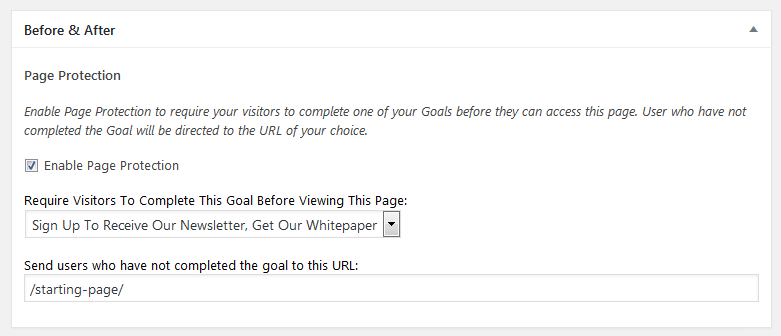 Select one of your Goals that the user must complete to see this page from the drop-down menu, and be sure to provide and URL where you'd like to direct users who have not completed the goal.
Don't forget to check the "Enable Page Protection" check box to make the feature active.
More Information:
How To Setup Page Protection
Select one of your Goals that the user must complete to see this page from the drop-down menu, and be sure to provide and URL where you'd like to direct users who have not completed the goal.
Don't forget to check the "Enable Page Protection" check box to make the feature active.
More Information:
How To Setup Page Protection

