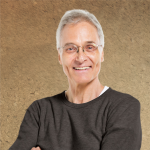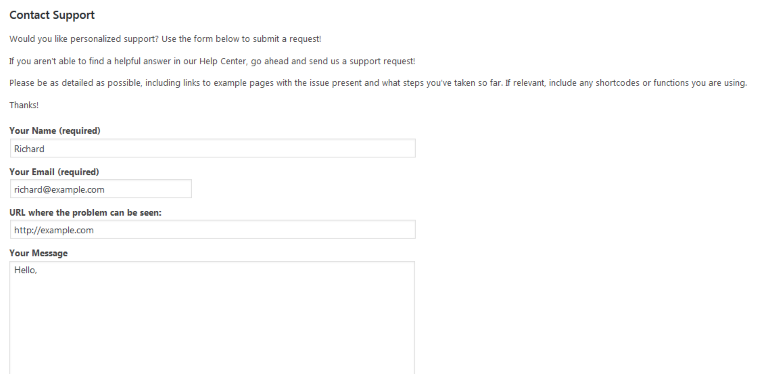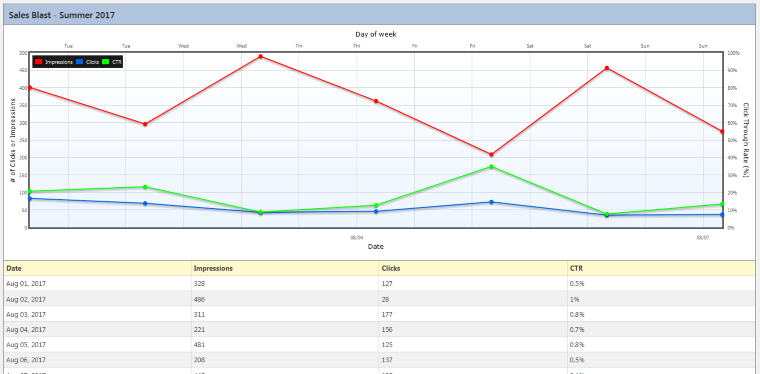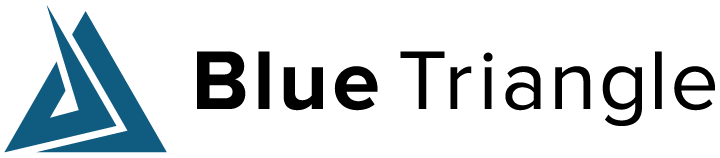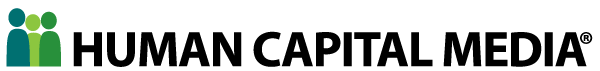Archives: Downloads
Curbside Pickup Pro – Custom Tags
Curbside Pickup Pro – Dynamic Lead Times
Curbside Pickup Pro
Easy Testimonials Pro
Testimonials sell your product as well as any marketing tool available today.
Easy Testimonials Pro is the upgraded edition of the popular Easy Testimonials WordPress plugin. It adds tons of new features to Easy Testimonials including over 75 professionally designed themes, Testimonial Collection forms, typography options, and excellent customer support.
Testimonials are one of most effective tools for selling a potential customer on your product or service. Why? It gives a chance for potential customers to hear directly from people who have already been investing in your service. And with more than 90 percent of online shoppers admitting they read the opinions of previous customers, it’s a gold mine of FREE advertising!
Since Testimonials are so important to your customers, its important that you showcase them on your website and that you are continually collecting fresh testimonials. Easy Testimonials Pro helps you do both.
Easy To Use – No Coding Required
Easy Testimonials Pro will be natural to use for anyone who is familiar with WordPress. When you install Easy Testimonials Pro, it will add a powerful, easy-to-use Testimonials menu to your WordPress dashboard. You’ll be able to input and manage your Testimonials easily, just like they were WordPress pages and posts.
Showcase Your Testimonials Anywhere
You’ll then be able to output your Testimonials in many different ways, including a sidebar widget, slideshow, inline, or in a grid format – anywhere on your website. Try placing testimonials at key places on your website, such as product and checkout pages, to give your customers the confidence they need to complete their purchase.
Collect New Testimonials Automatically
You’ll also get a Testimonial Form for customers to leave new testimonials for your business. When you receive a new testimonial, simply approve it to automatically add it to your customer testimonials page!
Works With Any Theme or Design
Easy Testimonials Pro has been tested with many popular themes, and works perfectly with any correctly coded theme (and we also include workaround for common issues in themes that are not). With tons of options to control font colors, text styles, and more, along with tons of themes for you to choose from, Easy Testimonials Pro is sure to look great with any design.
Features:
- Add a Testimonials widget to your sidebars and pages.
- Display your Testimonials with more than 75 one-of-a-kind themes.
- Showcase several testimonials at once with a cool fading widget.
- Present avatars next to each Testimonial.
- Show your stars in Google and Bing search results with Schema.org compliant markup.
- Customize your testimonials with shortcodes, widgets, and options that give you full control, with no programming needed.
- Collect new testimonials directly from your website!
- Excellent documentation and support!
See It In Action
Here’s some testimonials from Easy Testimonials Pro customers just like you:
Check out our examples page or our own testimonials page to see Easy Testimonials in action!
Trusted By Top Organizations
When you purchase Easy Testimonials Pro, you’ll be joining thousands of other happy customers including:
Get Easy Testimonials Pro Now
Start showcasing your customer testimonials and making more sales.
Personal
$99 / year / year-
1 Website Supported
-
Unlimited Testimonials
-
Unlimited Testimonial Collection Forms
-
Drag-and-drop Form Builder
-
100+ Professionally Designed Themes
-
Import & Export Testimonials
-
Anti-Spam Prevention
-
New Testimonial Notifications
-
Technical Support for a Full Year
-
Automatic Updates for a Full Year
-
Supports WordPress Multisite -
Support Response: Standard
Business Hot
$199 / year / year-
3 Websites Supported
-
Unlimited Testimonials
-
Unlimited Testimonial Collection Forms
-
Drag-and-drop Form Builder
-
100+ Professionally Designed Themes
-
Import & Export Testimonials
-
Anti-Spam Prevention
-
New Testimonial Notifications
-
Technical Support for a Full Year
-
Automatic Updates for a Full Year
-
Supports WordPress Multisite
-
Support Response: Priority
Agency
$599 / year / year-
10 Websites Supported
-
Unlimited Testimonials
-
Unlimited Testimonial Collection Forms
-
Drag-and-drop Form Builder
-
100+ Professionally Designed Themes
-
Import & Export Testimonials
-
Anti-Spam Prevention
-
New Testimonial Notifications
-
Technical Support for a Full Year
-
Automatic Updates for a Full Year
-
Supports WordPress Multisite
-
Support Response: Priority
| Personal | Business Hot | Agency | |
|---|---|---|---|
| $99 / year | $199 / year | $599 / year | |
| Websites Supported | Single Website | 3 Websites | 10 Websites |
| Unlimited Testimonials | Yes | Yes | Yes |
| Unlimited Testimonial Collection Forms | Yes | Yes | Yes |
| Drag-and-drop Form Builder | Yes | Yes | Yes |
| 100+ Professionally Designed Themes | Yes | Yes | Yes |
| Import & Export Testimonials | Yes | Yes | Yes |
| Custom Typography & Styling Options | Yes | Yes | Yes |
| Testimonials Slideshow Widget with 8 Transitions | Yes | Yes | Yes |
| Anti-Spam Prevention | Yes | Yes | Yes |
| New Testimonial Notifications | Yes | Yes | Yes |
| Technical Support for a Full Year | Yes | Yes | Yes |
| Automatic Updates for a Full Year | Yes | Yes | Yes |
| Supports WordPress Multisite | No | Yes | Yes |
| Support Response | Standard | Priority | Priority |
| Buy Now | Buy Now | Buy Now |
We gladly accept:





Secure Payments Powered by Stripe.com
Frequently Asked Questions
Will my license automatically renew?
Yes. When you purchase one of our plugins you purchase a 1-year renewing license to that plugin that entitles you to customer support and software updates during that time.
You may cancel your license at any time and keep using the plugin indefinitely. You will also still receive support and updates for the remainder of the subscription period. However, after your subscription ends the plugin may eventually cease to function due to changes in WordPress.
Will my plugin keep working with an expired license?
Yes – our plugins are designed to continue functioning even if your license key expires. However, due to the nature of software updates (such as WordPress and other plugins), there is the possibility that the plugin will eventually stop working due to other updates within WordPress or related plugins.
What are the differences between the Personal, Business, and Agency licenses?
The Agency and Business licenses are valid for more than one website, and include priority support. The Agency and Business licenses are also compatible with WordPress MultiSite. Otherwise, all licenses include all features.
We do our best to answer all support requests quickly, but customers with Agency and Business licenses can expect faster responses.
Can you help me install my plugins?
Absolutely! Just contact support and we’ll be happy to help. We’ll need at least a username and password for your WordPress installation, and possibly FTP access.
How can I contact support?
Please visit our support page to send us an email. We are usually able to respond within one business day.
Do you issue refunds?
Yes. We offer a full 30-day money back guarantee for all of our plugins. If you need help with a refund, please contact support.
Company Directory Pro
Add a public facing Staff Directory to your website or quickly create a Private Intranet for your team.
Company Directory Pro is the upgraded edition of the popular Company Directory WordPress plugin. It adds tons of new features to Company Directory including over the Grid and Table layouts, Custom Fields, Import & Export, LDAP import, Advanced Search, and more.
When your staff gets so large that you can’t remember that guy’s name in accounting, it’s time to use Company Directory Pro to help your staff and website visitors track down the person they need for help.
Company Directory Pro reduces the time and energy required to track down the right person in your organization by allowing you to easily manage and display your Staff or Faculty using one of three unique layouts— List, Grid, and Table.
It also features the Custom Fields add-on, which allows you to modify the fields which are collected for each Staff Member. Custom Fields are also available in the Advanced Search form and in custom templates.
Features Include:
- Easily Create and Manage your Staff or Faculty members!
- Add Photos, Contact Information, and More!
- Two New Unique Layouts: the Table and Grid views!
- Custom Fields: Change the information collected for each Staff Member
- Easily Style Output using our Custom CSS Options!
- Advanced Search: Provide an advanced search form to search by any of your custom fields.
- Supports Unlimited Staff Members
- Easily import existing Staff Members via CSV, Excel file, or Active Directory / LDAP
- Scheduled Imports – Import your staff from CSV, Active Directory, LDAP, or via WordPress filter on a recurring basis.
- Outstanding Support from Our Developers!
And more! Every purchase of Company Directory Pro includes a full year of free updates.
See It In Action
Company Directory Pro can display your staff in a variety of ways. Below are examples of the Staff Grid Style and the Staff Table styles, both of which are highly customizable.
For more examples, visit our Examples Page.
Staff Grid Example
Staff Table Example
Trusted By Top Organizations
Join hundreds of other organizations already using Company Directory Pro, including:
Get Company Directory Pro Now
Purchase Company Directory Now, and start loving your staff directory!
Personal
$199 / year / year-
1 Website Supported
-
Unlimited Staff
-
Custom Templates
-
Custom Fields
-
Staff List, Staff Table & Staff Grid
-
Advanced Search
-
Search by Department
-
Import & Export Staff from 200+ file types (e.g., CSV, TSV, Excel)
-
Import Staff from LDAP / Active Directory
-
Scheduled Imports
-
Technical Support for a Full Year
-
Automatic Updates for a Full Year
-
Supports WordPress Multisite -
Support Response: Standard
Business Hot
$399 / year / year-
3 Websites Supported
-
Unlimited Staff
-
Custom Templates
-
Custom Fields
-
Staff List, Staff Table & Staff Grid
-
Advanced Search
-
Search by Department
-
Import & Export Staff from 200+ file types (e.g., CSV, TSV, Excel)
-
Import Staff from LDAP / Active Directory
-
Scheduled Imports
-
Technical Support for a Full Year
-
Automatic Updates for a Full Year
-
Supports WordPress Multisite
-
Support Response: Priority
Agency
$899 / year / year-
10 Websites Supported
-
Unlimited Staff
-
Custom Templates
-
Custom Fields
-
Staff List, Staff Table & Staff Grid
-
Advanced Search
-
Search by Department
-
Import & Export Staff from 200+ file types (e.g., CSV, TSV, Excel)
-
Import Staff from LDAP / Active Directory
-
Scheduled Imports
-
Technical Support for a Full Year
-
Automatic Updates for a Full Year
-
Supports WordPress Multisite
-
Support Response: Priority
| Personal | Business Hot | Agency | |
|---|---|---|---|
| $199 / year | $399 / year | $899 / year | |
| Websites Supported | Single Website | 3 Websites | 10 Websites |
| Unlimited Staff | Yes | Yes | Yes |
| Custom Templates | Yes | Yes | Yes |
| Custom Fields | Yes | Yes | Yes |
| Staff List, Staff Table & Staff Grid | Yes | Yes | Yes |
| Advanced Search | Yes | Yes | Yes |
| Search by Department | Yes | Yes | Yes |
| Import & Export Staff from 200+ file types (e.g., CSV, TSV, Excel) | Yes | Yes | Yes |
| Import Staff from LDAP / Active Directory | Yes | Yes | Yes |
| Scheduled Imports | Yes | Yes | Yes |
| Technical Support for a Full Year | Yes | Yes | Yes |
| Automatic Updates for a Full Year | Yes | Yes | Yes |
| Supports WordPress Multisite | No | Yes | Yes |
| Support Response | Standard | Priority | Priority |
| Buy Now | Buy Now | Buy Now |
We gladly accept:





Secure Payments Powered by Stripe.com
Frequently Asked Questions
Will my license automatically renew?
Yes. When you purchase one of our plugins you purchase a 1-year renewing license to that plugin that entitles you to customer support and software updates during that time.
You may cancel your license at any time and keep using the plugin indefinitely. You will also still receive support and updates for the remainder of the subscription period. However, after your subscription ends the plugin may eventually cease to function due to changes in WordPress.
Will my plugin keep working with an expired license?
Yes – our plugins are designed to continue functioning even if your license key expires. However, due to the nature of software updates (such as WordPress and other plugins), there is the possibility that the plugin will eventually stop working due to other updates within WordPress or related plugins.
What are the differences between the Personal, Business, and Agency licenses?
The Agency and Business licenses are valid for more than one website, and include priority support. The Agency and Business licenses are also compatible with WordPress MultiSite. Otherwise, all licenses include all features.
We do our best to answer all support requests quickly, but customers with Agency and Business licenses can expect faster responses.
Can you help me install my plugins?
Absolutely! Just contact support and we’ll be happy to help. We’ll need at least a username and password for your WordPress installation, and possibly FTP access.
How can I contact support?
Please visit our support page to send us an email. We are usually able to respond within one business day.
Do you issue refunds?
Yes. We offer a full 30-day money back guarantee for all of our plugins. If you need help with a refund, please contact support.
Easy FAQs Pro
Keep answers to all your Frequently Asked Questions all in one place.
Easy FAQs Pro is the upgraded edition of the popular Easy FAQs WordPress plugin. It adds tons of new features to Easy FAQs including over 100 professionally designed themes, collapsible FAQ widgets, an Ask A Question form, and more – along with excellent customer support.
One of the most visited pages on any website is the FAQ page. That’s because when it comes to your brand, your products, or your offering, people will always have questions that go beyond what you think they’ll need to know.
Stay one step ahead of your customers’ curiosity by adding a FAQ page with Easy FAQs Pro. With Easy FAQs Pro, you’ll be able to add, manage, and store FAQs in your WordPress dashboard, and have them automatically displayed in any number of areas, including your sidebar, as a widget, or within any page or post.
Here’s the best part: Easy FAQs Pro allows you to quickly and easily integrate specific questions and answers into your website’s pages, giving you the power to deliver new advice to your customers, answer common billing questions on a subscription page, or upload an image or screenshot along with the FAQ to further enhance your message.
To make installation even easier, all you have to do is add the [faqs] shortcode to the page on your site where you’d like your FAQs page to appear, and Easy FAQs Pro will take care of the rest. Changes made on your dashboard even update automatically on the page!
Provide customers a more user-friendly, accessible experience by answering all their questions quickly and effectively. Not only will this help you improve your conversion rate, but you’ll save your support team some headaches in the long run.
Features:
- Easily create and manage a FAQs page to better support your customers.
- Improve conversions and incite consistent purchases.
- Add, update, or remove FAQs right from your WordPress dashboard.
- Provide a form for your customers to submit new questions.
- Add a Search Box to enable fast access to the information your customers want.
- Organize FAQs into categories.
- Add individual FAQs to any page.
- Attach images or screenshots to each FAQ.
- Display your FAQs in a collapsible “accordion style” widget.
- Easily import or export your FAQs using CSV files.
- Works with any well-coded WordPress theme!
See It In Action
Here’s a demo of the Easy FAQs widget, with real questions from customers just like you:
What does “Your batch has been queued.” mean? When will my import job be processed?
After you perform an import using the Import Wizard, you will likely see the message: “Your batch has been queued.” This means that your records have been parsed from your input file (or Active Directory / LDAP connection), and will be imported in the background shortly. Importing your records in the background in this manner keeps your import jobs from being interrupted or timing out.
You can check on the status of your job in the Import History tab. If you feel that your batch is stuck, this most likely means that your website has disabled WP Cron. You can verify this by editing your wp-config.php file and looking for the following line:
define('DISABLE_WP_CRON', true);
To get your import job running, visit the URL https://yoursite.com/wp-cron.php in your browser (replace yoursite.com with your own website’s address). This page will most likely display a blank white screen, but that doesn’t mean its hasn’t worked. Refresh this URL 3-4 times in your browser, and then verify that your import has started by visiting the History tab. If it hasn’t, try refreshing the wp-cron.php URL again in your browser.
You can address this long-term by scheduling a cron job on your system to trigger WordPress’ own WP Cron system. This will ensure that all jobs scheduled with the WP Cron system fire when they should, which will benefit all of your plugins.
When I Input My API Key and Email, My Plugin Still Says it Isn’t Registered!
Sometimes, when a user tries to register their plugin, they aren’t able to. This can happen for a few different reasons:
- Your API Key is entered incorrectly: sometimes, a user will remove the prefix from their key. For example, if your key is
loc_pro_aae5efbd02then you need to use the whole key; don’t remove the part that saysloc_pro_ - Your Email Address is entered incorrectly: our registration fields are case-sensitive! Often, a user will enter an e-mail address one way when paying and another way when registering. You need to be sure the e-mail address is an exact match, including uppercase and lowercase characters, otherwise registration will fail.
- You’ve entered the incorrect e-mail address: sometimes, a user will use a different e-mail address during payment than they use on the site (such as using their own e-mail address when buying a plugin for a client.) For registration to be successful, you have to use the same Email address that you used during purchase.
I have a question! How can I get help?
We would love to help!
Pro customers should email any and all questions to [email protected], and we’ll be happy to help.
If you haven’t upgraded yet and are still using the free version, you can try the WordPress Support Forum – other users might be able to help you there, and we regularly monitor this forum as well.
Urk! This FAQs Plugin is too easy to use! Will you make it more complicated?
Never! Easy is in our name! If by complicated you mean new and easy to use features, there are definitely some on the horizon!
Hey! How do I allow my visitors to submit FAQs?
To add a form to your website that allows your customers to submit new questions, just add this shortcode to any page or post:
[submit_faq]
If you’d like to add the form to a sidebar or other widgetized area, simply look for the Easy FAQs – Submit A Question widget.
Great question! With the Pro version of the plugin, you can do this with our front end form that is output with a shortcode! FAQs will show up as pending on the Dashboard, for admin moderation. Click here to purchase the Pro version.
Get Easy FAQs Pro Now
Enable your visitors to find the answers to their questions, fast.
Personal
$99 / year / year-
1 Website Supported
-
Unlimited FAQs
-
Ask A Question Form
-
Collapsable FAQ List
-
100+ Professionally Designed Themes
-
FAQ Search with Highlighting
-
Recent Searches Log
-
Technical Support for a Full Year
-
Automatic Updates for a Full Year
-
Supports WordPress Multisite -
Support Response: Standard
Business Hot
$199 / year / year-
3 Websites Supported
-
Unlimited FAQs
-
Ask A Question Form
-
Collapsable FAQ List
-
100+ Professionally Designed Themes
-
FAQ Search with Highlighting
-
Recent Searches Log
-
Technical Support for a Full Year
-
Automatic Updates for a Full Year
-
Supports WordPress Multisite
-
Support Response: Priority
Agency
$599 / year / year-
10 Websites Supported
-
Unlimited FAQs
-
Ask A Question Form
-
Collapsable FAQ List
-
100+ Professionally Designed Themes
-
FAQ Search with Highlighting
-
Recent Searches Log
-
Technical Support for a Full Year
-
Automatic Updates for a Full Year
-
Supports WordPress Multisite
-
Support Response: Priority
| Personal | Business Hot | Agency | |
|---|---|---|---|
| $99 / year | $199 / year | $599 / year | |
| Websites Supported | Single Website | 3 Websites | 10 Websites |
| Unlimited FAQs | Yes | Yes | Yes |
| Ask A Question Form | Yes | Yes | Yes |
| Collapsable FAQ List | Yes | Yes | Yes |
| Custom Typography & Styling Options | Yes | Yes | Yes |
| 100+ Professionally Designed Themes | Yes | Yes | Yes |
| FAQ Search with Highlighting | Yes | Yes | Yes |
| Recent Searches Log | Yes | Yes | Yes |
| Technical Support for a Full Year | Yes | Yes | Yes |
| Automatic Updates for a Full Year | Yes | Yes | Yes |
| Supports WordPress Multisite | No | Yes | Yes |
| Support Response | Standard | Priority | Priority |
| Buy Now | Buy Now | Buy Now |
We gladly accept:





Secure Payments Powered by Stripe.com
Frequently Asked Questions
Will my license automatically renew?
Yes. When you purchase one of our plugins you purchase a 1-year renewing license to that plugin that entitles you to customer support and software updates during that time.
You may cancel your license at any time and keep using the plugin indefinitely. You will also still receive support and updates for the remainder of the subscription period. However, after your subscription ends the plugin may eventually cease to function due to changes in WordPress.
Will my plugin keep working with an expired license?
Yes – our plugins are designed to continue functioning even if your license key expires. However, due to the nature of software updates (such as WordPress and other plugins), there is the possibility that the plugin will eventually stop working due to other updates within WordPress or related plugins.
What are the differences between the Personal, Business, and Agency licenses?
The Agency and Business licenses are valid for more than one website, and include priority support. The Agency and Business licenses are also compatible with WordPress MultiSite. Otherwise, all licenses include all features.
We do our best to answer all support requests quickly, but customers with Agency and Business licenses can expect faster responses.
Can you help me install my plugins?
Absolutely! Just contact support and we’ll be happy to help. We’ll need at least a username and password for your WordPress installation, and possibly FTP access.
How can I contact support?
Please visit our support page to send us an email. We are usually able to respond within one business day.
Do you issue refunds?
Yes. We offer a full 30-day money back guarantee for all of our plugins. If you need help with a refund, please contact support.
Custom Banners Pro
Create banners and display them throughout your site. Then update your banners instantly whenever you like, without changing any code!
Custom Banners Pro is the upgraded edition of the popular Custom Banners WordPress plugin. It adds tons of new features to Custom Banners including over 100 professionally designed themes, impression and click tracking, reports, and more – along with excellent customer support.
Banner images are great way to tell your customers about new products or changes, but they’re not always the easiest code to manage. That’s why Custom Banners Pro is here to ease the process!
Custom Banners Pro lets you skip calling the web developer or wrangling with difficult code and gives you the power to quickly and easily set up placements for banners throughout your entire website. It even allows you to then rotate various banners into those placements from within your WordPress dashboard.
Control your messages and your banners right on your WordPress dashboard with Custom Banners Pro!
Just add a Custom Block, or copy and paste a simple shortcode, into any page or post where you’d like your banner to appear and voila! That’s the last time you’ll ever touch the code! Now when you change out a banner, it will automatically update on every page to which its been added. Custom Banners Pro can also rotate through as many banners as you’d like, by showing a random banner to each user when the page loads or by rotating between your banners in a slideshow.
Features:
- Create custom banners once and simply reuse them throughout your website.
- Update your banners without ever touching your code.
- Easily add captions and call-to-action buttons to your custom banners.
- Rotate between several banners using banner groups.
- Automatically publish any new banner when you’re ready.
- Banners are responsive and will automatically resize to fit their container.
- Supports four different caption placements—top, bottom, left, and right.
See It In Action
This fading banner widget is controlled from within WordPress:
Get Custom Banners Pro Now
Start displaying banners and tracking clicks and impressions today!
Personal
$99 / year / year-
1 Website Supported
-
50+ Professionally Designed Themes
-
Advanced Transitions
-
Click Tracking
-
Impression Tracking
-
Performance Reports
-
Technical Support for a Full Year
-
Automatic Updates for a Full Year
-
Supports WordPress Multisite -
Support Response: Standard
Business Hot
$199 / year / year-
3 Websites Supported
-
50+ Professionally Designed Themes
-
Advanced Transitions
-
Click Tracking
-
Impression Tracking
-
Performance Reports
-
Technical Support for a Full Year
-
Automatic Updates for a Full Year
-
Supports WordPress Multisite
-
Support Response: Priority
Agency
$599 / year / year-
10 Websites Supported
-
50+ Professionally Designed Themes
-
Advanced Transitions
-
Click Tracking
-
Impression Tracking
-
Performance Reports
-
Technical Support for a Full Year
-
Automatic Updates for a Full Year
-
Supports WordPress Multisite
-
Support Response: Priority
| Personal | Business Hot | Agency | |
|---|---|---|---|
| $99 / year | $199 / year | $599 / year | |
| Websites Supported | Single Website | 3 Websites | 10 Websites |
| Unlimited Banners | Yes | Yes | Yes |
| 50+ Professionally Designed Themes | Yes | Yes | Yes |
| Custom Typography & Styling Options | Yes | Yes | Yes |
| Slideshow Widget with Pager | Yes | Yes | Yes |
| Advanced Transitions | Yes | Yes | Yes |
| Click Tracking | Yes | Yes | Yes |
| Impression Tracking | Yes | Yes | Yes |
| Performance Reports | Yes | Yes | Yes |
| Technical Support for a Full Year | Yes | Yes | Yes |
| Automatic Updates for a Full Year | Yes | Yes | Yes |
| Supports WordPress Multisite | No | Yes | Yes |
| Support Response | Standard | Priority | Priority |
| Buy Now | Buy Now | Buy Now |
We gladly accept:





Secure Payments Powered by Stripe.com
Frequently Asked Questions
Will my license automatically renew?
Yes. When you purchase one of our plugins you purchase a 1-year renewing license to that plugin that entitles you to customer support and software updates during that time.
You may cancel your license at any time and keep using the plugin indefinitely. You will also still receive support and updates for the remainder of the subscription period. However, after your subscription ends the plugin may eventually cease to function due to changes in WordPress.
Will my plugin keep working with an expired license?
Yes – our plugins are designed to continue functioning even if your license key expires. However, due to the nature of software updates (such as WordPress and other plugins), there is the possibility that the plugin will eventually stop working due to other updates within WordPress or related plugins.
What are the differences between the Personal, Business, and Agency licenses?
The Agency and Business licenses are valid for more than one website, and include priority support. The Agency and Business licenses are also compatible with WordPress MultiSite. Otherwise, all licenses include all features.
We do our best to answer all support requests quickly, but customers with Agency and Business licenses can expect faster responses.
Can you help me install my plugins?
Absolutely! Just contact support and we’ll be happy to help. We’ll need at least a username and password for your WordPress installation, and possibly FTP access.
How can I contact support?
Please visit our support page to send us an email. We are usually able to respond within one business day.
Do you issue refunds?
Yes. We offer a full 30-day money back guarantee for all of our plugins. If you need help with a refund, please contact support.
Before & After Pro
Before & After Pro Will Help You Create Leads More Consistently.
Before & After Pro is the upgraded edition of the popular Before & After Lead Capture Forms plugin for WordPress. It adds features like Conversion Tracking, Download Tracking, and Page Protection to the free plugin, along with excellent customer support.
Lead generation is imperative for both short- and long-term growth. As such, Before & After Pro plugs right into your existing form software and allows you to offer compelling incentives—such as whitepapers, special reports, eBooks, or newsletters—in exchange for filling out your Lead Capture forms.
Before & After Pro is the best way to ask your visitors to agree to any number of things to access your content, including completing a form, agreeing to your Terms of Service, verifying their age, or anything else you’d like to know!
Use Before & After Pro to create:
- Lead Capture forms
- Whitepaper downloads
- Special Report downloads
- Wizards and other multi-step forms
- Age Gates (e.g., “You must be 21 to view this page”)
- Terms Of Service agreements
- Special Announcements for new members
- And more! One you start, you’ll want to use it everywhere.
Features Include:
- Create Lead Capture forms in under five minutes.
- Drag-and-drop form builder with plenty of templates.
- Visitors are captured in a database so they only need to complete the form once.
- Track conversions per-visitor on each of your goals.
- Record detailed information on each conversion, including geography and IP address.
- Wraps any type of content, including videos.
- Use your existing forms! Before & After integrates directly with Gravity Forms and Contact Form 7, but can work with any forms plugin.
- Works great with any WordPress theme or plugin.
- Supports unlimited goals and Lead Capture forms.
And more! Every purchase of Before & After Pro includes a free year of updates and technical support.
Protect Your Content With A Form
Before & After Pro makes it simple to protect your content with a form or other challenge. Simply select a Goal in the Protected Pages meta box on any post or page, and your visitors will be asked to complete your Goal before viewing your content. Its that easy!
Stream & Track Your Downloads
Before & After Pro obfuscates the true URL for your downloads when presenting them to your visitors. This way your visitors can share the download link with a colleague, but that person will be asked to complete the form as well before they can continue to your file. Before & After also tracks the download time and IP Address of each file download, so you can track the popularity of your downloads.
Directly Integrates With Gravity Forms and Contact Form 7
Before & After Pro includes its own Form Builder, but it also integrates directly with the two most popular WordPress contact form plugins – Gravity Forms and Contact Form 7. If you have either of these plugins installed, Before & After Pro will automatically detect and integrate with them.
Before & After Pro has native support for Gravity Forms and Contact Form 7, but it can also be used with any WordPress contact form plugin that supports shortcodes.
Trusted By Top Organizations
When you purchase Before & After Pro, you’ll be joining hundreds of other happy customers including:
Get Before & After Pro Now
Start tracking your leads and conversions today!
Personal
$99 / year / year-
1 Website Supported
-
Unlimited Goals
-
Conversion Tracking
-
Download Tracking
-
Notifications
-
Send Leads to HubSpot
-
Technical Support for a Full Year
-
Automatic Updates for a Full Year
-
Supports WordPress Multisite -
Support Response: Standard
Business Hot
$199 / year / year-
3 Websites Supported
-
Unlimited Goals
-
Conversion Tracking
-
Download Tracking
-
Notifications
-
Send Leads to HubSpot
-
Technical Support for a Full Year
-
Automatic Updates for a Full Year
-
Supports WordPress Multisite
-
Support Response: Priority
Agency
$599 / year / year-
10 Websites Supported
-
Unlimited Goals
-
Conversion Tracking
-
Download Tracking
-
Notifications
-
Send Leads to HubSpot
-
Technical Support for a Full Year
-
Automatic Updates for a Full Year
-
Supports WordPress Multisite
-
Support Response: Priority
| Personal | Business Hot | Agency | |
|---|---|---|---|
| $99 / year | $199 / year | $599 / year | |
| Websites Supported | Single Website | 3 Websites | 10 Websites |
| Unlimited Goals | Yes | Yes | Yes |
| Conversion Tracking | Yes | Yes | Yes |
| Download Tracking | Yes | Yes | Yes |
| Notifications | Yes | Yes | Yes |
| Send Leads to HubSpot | Yes | Yes | Yes |
| Technical Support for a Full Year | Yes | Yes | Yes |
| Automatic Updates for a Full Year | Yes | Yes | Yes |
| Supports WordPress Multisite | No | Yes | Yes |
| Support Response | Standard | Priority | Priority |
| Buy Now | Buy Now | Buy Now |
We gladly accept:





Secure Payments Powered by Stripe.com
Frequently Asked Questions
Will my license automatically renew?
Yes. When you purchase one of our plugins you purchase a 1-year renewing license to that plugin that entitles you to customer support and software updates during that time.
You may cancel your license at any time and keep using the plugin indefinitely. You will also still receive support and updates for the remainder of the subscription period. However, after your subscription ends the plugin may eventually cease to function due to changes in WordPress.
Will my plugin keep working with an expired license?
Yes – our plugins are designed to continue functioning even if your license key expires. However, due to the nature of software updates (such as WordPress and other plugins), there is the possibility that the plugin will eventually stop working due to other updates within WordPress or related plugins.
What are the differences between the Personal, Business, and Agency licenses?
The Agency and Business licenses are valid for more than one website, and include priority support. The Agency and Business licenses are also compatible with WordPress MultiSite. Otherwise, all licenses include all features.
We do our best to answer all support requests quickly, but customers with Agency and Business licenses can expect faster responses.
Can you help me install my plugins?
Absolutely! Just contact support and we’ll be happy to help. We’ll need at least a username and password for your WordPress installation, and possibly FTP access.
How can I contact support?
Please visit our support page to send us an email. We are usually able to respond within one business day.
Do you issue refunds?
Yes. We offer a full 30-day money back guarantee for all of our plugins. If you need help with a refund, please contact support.
Locations Pro
Help your customers find you!
Locations Pro is the upgraded edition of the popular Locations WordPress plugin. It adds tons of new features to the Locations plugin including the Store Directory, Store Locator Widget, Import & Export, and more – along with excellent customer support.
Locations Pro is the best way to add a Locations Page with a Store Locator to your WordPress website.
One of the most common reasons your customers are using your website is to get directions to your store, and also to see if you are open. So its important that your website has a locations page which lists all of your business locations, their hours, and their phone numbers.
Locations Pro will help you do just that. In 15 minutes you’ll have a beautiful locations page, including Google Maps for all of your business locations. Your customers will be able to easily get directions to your shop, and can even use your brand new Store Locator to find the location closest to them.
Don’t wait – buy Locations Pro now, and you’ll have a great-looking and helpful Locations page up and running in no time flat.
Features:
- Moves customers from your website into your store
- Create A Locations Page showing all of your locations
- Optionally Show Phone, Fax, Email and Address for each location
- Add A Store Locator widget to your website (powered by Google Maps)
- Allow your customers to search for your nearest location
- Supports unlimited locations
- Uses Schema.org compliant markup for SEO
- Shortcodes and options give you full control – no programming needed!
Get Locations Pro Now
Add a store locator to your website today!
Personal
$99 / year / year-
1 Website Supported
-
Unlimited Locations
-
Store Locator
-
Store Directory
-
Import & Export Wizard
-
International Address Support
-
Automatic Geolocation
-
Google Maps Support
-
Technical Support for a Full Year
-
Automatic Updates for a Full Year
-
Supports WordPress Multisite -
Support Response: Standard
Business Hot
$199 / year / year-
3 Websites Supported
-
Unlimited Locations
-
Store Locator
-
Store Directory
-
Import & Export Wizard
-
International Address Support
-
Automatic Geolocation
-
Google Maps Support
-
Technical Support for a Full Year
-
Automatic Updates for a Full Year
-
Supports WordPress Multisite
-
Support Response: Priority
Agency
$599 / year / year-
10 Websites Supported
-
Unlimited Locations
-
Store Locator
-
Store Directory
-
Import & Export Wizard
-
International Address Support
-
Automatic Geolocation
-
Google Maps Support
-
Technical Support for a Full Year
-
Automatic Updates for a Full Year
-
Supports WordPress Multisite
-
Support Response: Priority
| Personal | Business Hot | Agency | |
|---|---|---|---|
| $99 / year | $199 / year | $599 / year | |
| Websites Supported | Single Website | 3 Websites | 10 Websites |
| Unlimited Locations | Yes | Yes | Yes |
| Store Locator | Yes | Yes | Yes |
| Store Directory | Yes | Yes | Yes |
| Import & Export Wizard | Yes | Yes | Yes |
| International Address Support | Yes | Yes | Yes |
| Automatic Geolocation | Yes | Yes | Yes |
| Google Maps Support | Yes | Yes | Yes |
| Technical Support for a Full Year | Yes | Yes | Yes |
| Automatic Updates for a Full Year | Yes | Yes | Yes |
| Supports WordPress Multisite | No | Yes | Yes |
| Support Response | Standard | Priority | Priority |
| Buy Now | Buy Now | Buy Now |
We gladly accept:





Secure Payments Powered by Stripe.com
Frequently Asked Questions
Will my license automatically renew?
Yes. When you purchase one of our plugins you purchase a 1-year renewing license to that plugin that entitles you to customer support and software updates during that time.
You may cancel your license at any time and keep using the plugin indefinitely. You will also still receive support and updates for the remainder of the subscription period. However, after your subscription ends the plugin may eventually cease to function due to changes in WordPress.
Will my plugin keep working with an expired license?
Yes – our plugins are designed to continue functioning even if your license key expires. However, due to the nature of software updates (such as WordPress and other plugins), there is the possibility that the plugin will eventually stop working due to other updates within WordPress or related plugins.
What are the differences between the Personal, Business, and Agency licenses?
The Agency and Business licenses are valid for more than one website, and include priority support. The Agency and Business licenses are also compatible with WordPress MultiSite. Otherwise, all licenses include all features.
We do our best to answer all support requests quickly, but customers with Agency and Business licenses can expect faster responses.
Can you help me install my plugins?
Absolutely! Just contact support and we’ll be happy to help. We’ll need at least a username and password for your WordPress installation, and possibly FTP access.
How can I contact support?
Please visit our support page to send us an email. We are usually able to respond within one business day.
Do you issue refunds?
Yes. We offer a full 30-day money back guarantee for all of our plugins. If you need help with a refund, please contact support.