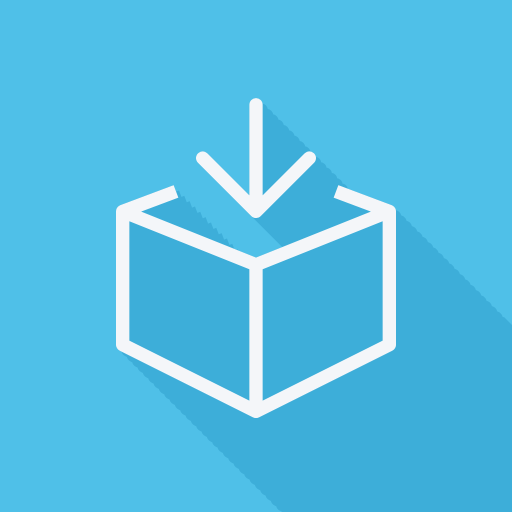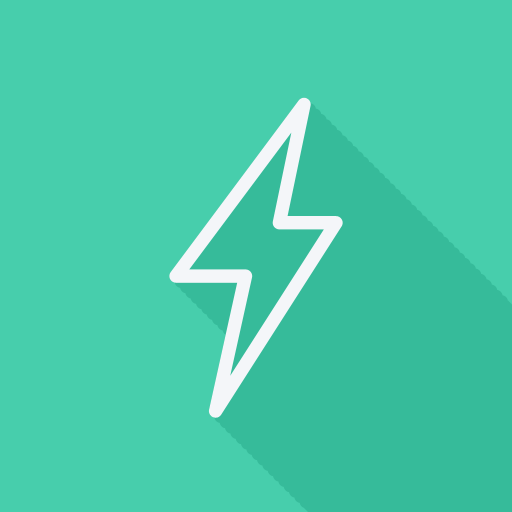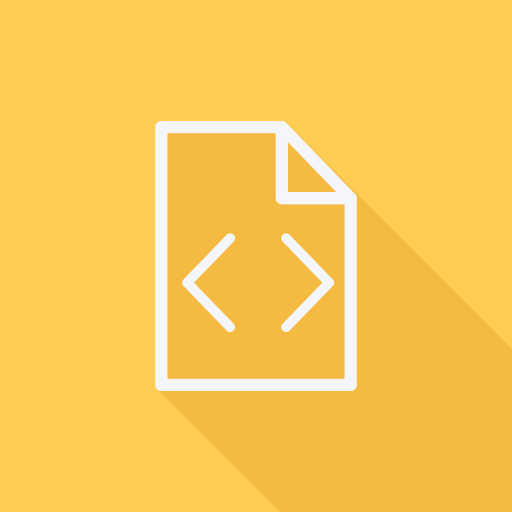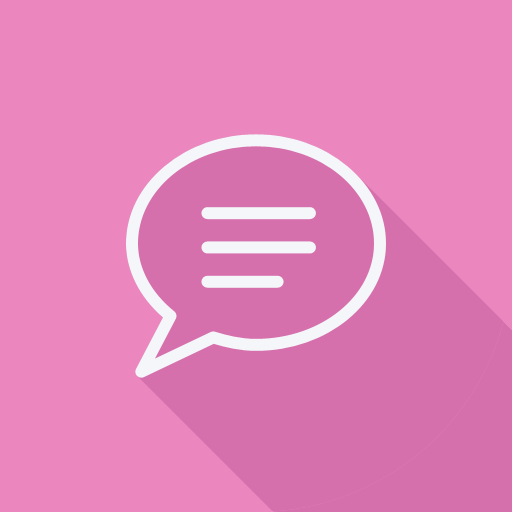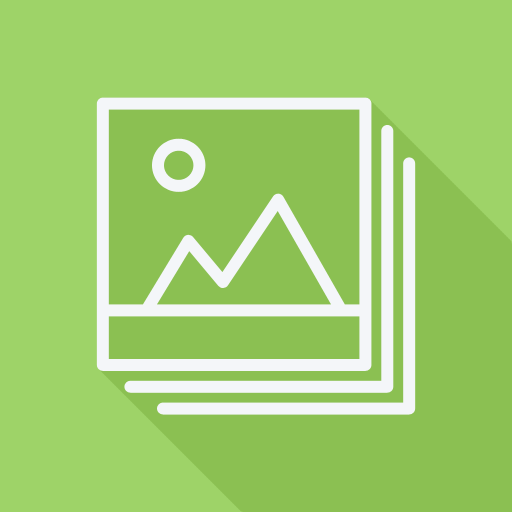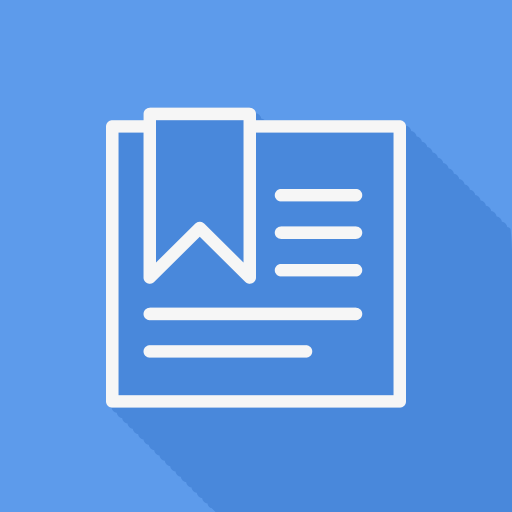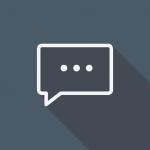Use the links below for information on how to install and configure your plugin. You can also read our Frequently Asked questions and view some screenshots of the plugin.
How to Install Easy Testimonials Pro for WordPress
Installing Easy Testimonials Pro takes only a few minutes, and this guide will walk you through the process. Easy Testimonials Pro can easily be installed automatically from the WordPress directory, or manually via FTP.
Getting Started With Easy Testimonials
This guide helps you get up and running with Easy Testimonials Pro. You’ll how to create, edit, and update Testimonials, how to display them on your website. and much more.
Easy Testimonials Pro HTML & CSS Information
The easiest way to change the fonts and colors of your Testimonials is using the Text Styles options panel. You’ll find it under the Easy Testimonials menu (please note, this feature requires Easy Testimonials Pro). On this page you can choose the size, color, font-family, and style of all the elements of your Testimonials. These…
Easy Testimonials Examples
Live examples of Easy Testimonials Pro in action. Includes examples of the Submit Your Testimonial form, the testimonial slideshow widget and many of our Pro themes.
Testimonial Slideshow Examples
Easy Testimonials Pro makes it easy to setup a testimonials slideshow. Click here to see examples of the 7 different transitions in action!
Easy Testimonials Shortcode Reference
Please select a shortcode to see a its reference page: Testimonials List Shortcode Reference Testimonials Cycle (Slideshow) Shortcode Reference Testimonials Grid Shortcode Reference Single Testimonial Shortcode Reference Random Testimonial Shortcode Reference Testimonials Count & Aggregate Rating Shortcode Reference Tip: you can quickly create a custom shortcode for your site using the Shortcode Generator (find it…
Testimonial Theme Examples
Easy Testimonials Pro includes over 100 themes. Click here for live examples.
Submit Your Testimonial Form Example
Live example of the Submit Your Testimonial form. With Easy Testimonials Pro, you’ll be able to add a form like this to your own website to collect new customer testimonials automatically.
Easy Testimonials Pro FAQs
Find quick answers to our most frequently asked questions here.
Easy Testimonials Pro Screenshots
See screenshots of Easy Testimonials Pro in action, including the Submit Your Testimonial form and many of our Pro themes;
Easy Testimonials Changelog
View a list of recent updates to the plugin. We release new Pro features often, and you’ll get them all as long as you maintain an active license.