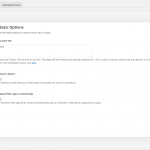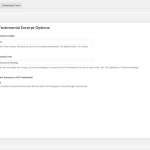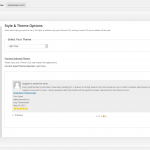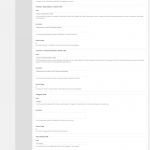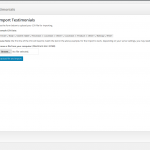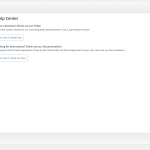Easy Testimonials contains myriad options for controlling your testimonials on your website.
The following guide will explain some of these options to you.
- To control the destination of the “View More” link, set the path in the Testimonials View More Link field.
- To display any Featured Images that you have attached to your Testimonials, check the box next to Show Testimonial Image.
- To display any Testimonial Information above the content, check the box next to Show Testimonial Info Above Testimonial.
- To add any Custom CSS, to further modify the output of the plugin, input the CSS in the textarea labeled Custom CSS. You do not need to include the opening or closing <style> tags, treat it like you’re inside a CSS file.
- To pick a global theme, use our Themes tab to browse the available choices.
- To control the display of the Testimonial Submission Form, use the Submission Form Options tab.
- To customize the appearance of your Testimonials, use the Display Options tab.