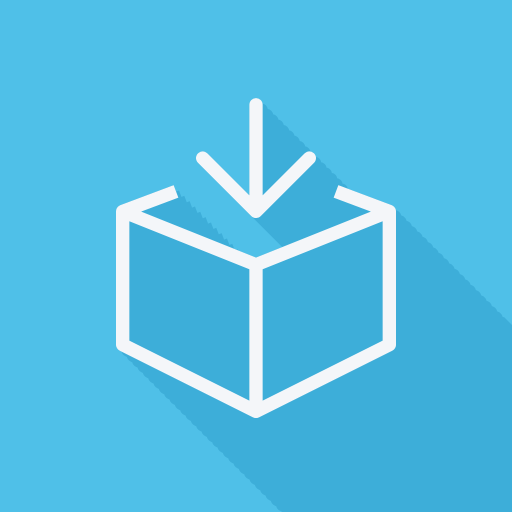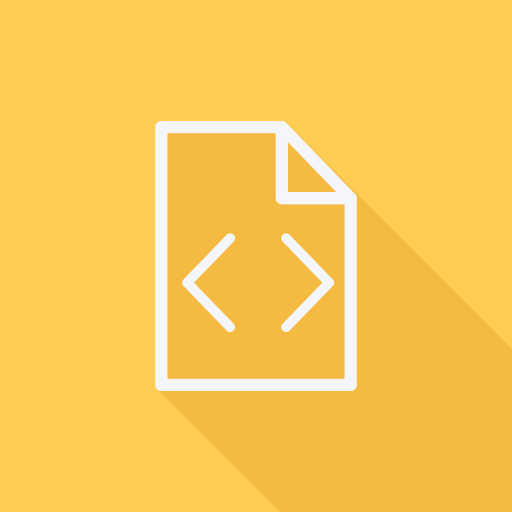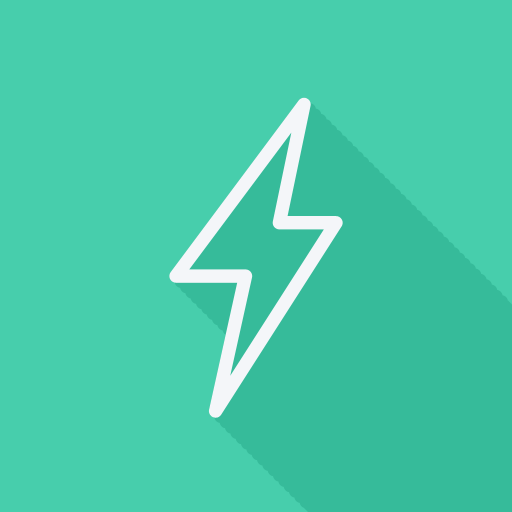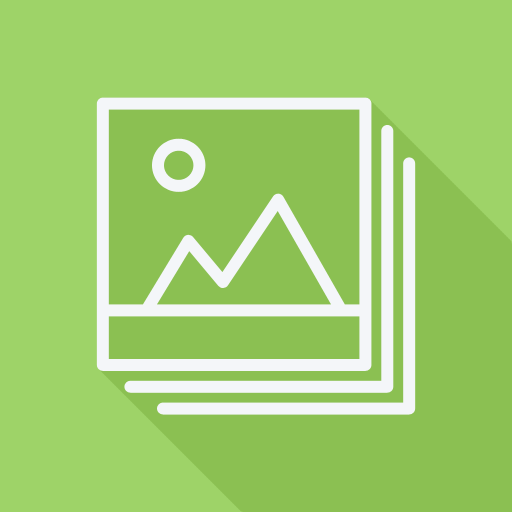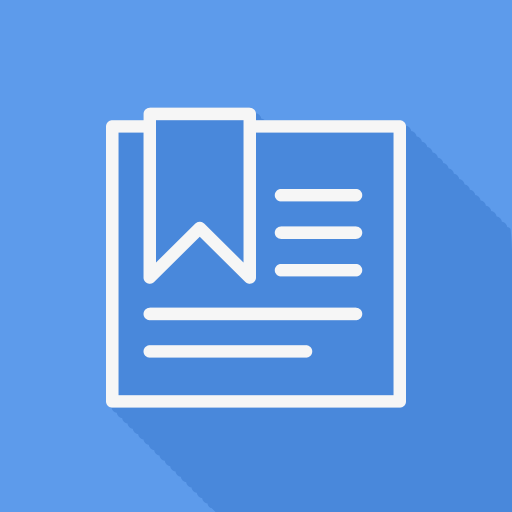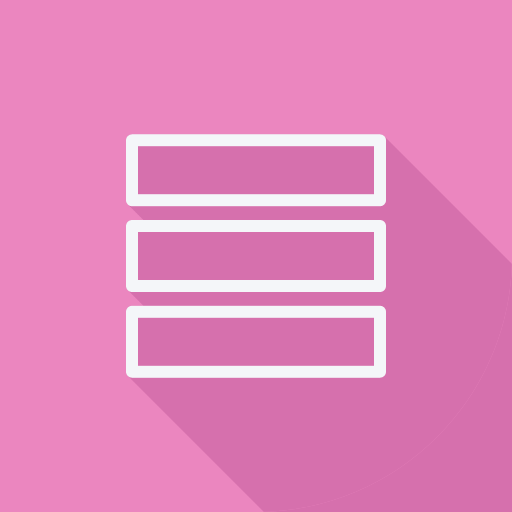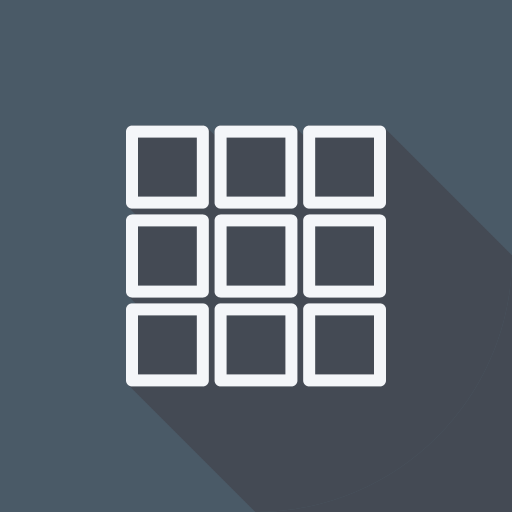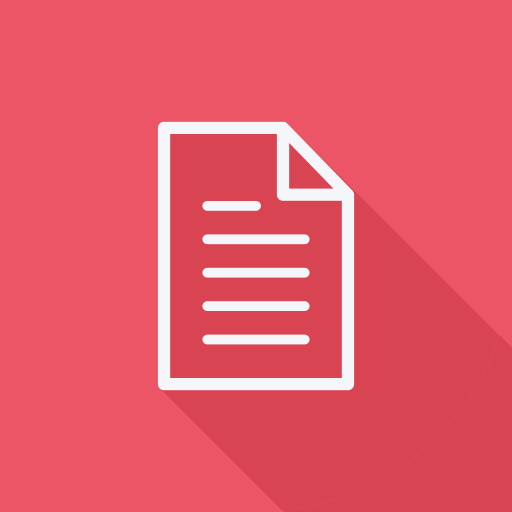Use the links below for information on how to install and configure your plugin. You can also read our Frequently Asked questions and view some screenshots of the plugin.
How To Install WP Social Pro for WordPress
Installing WP Social Pro takes only a few minutes, and this guide will walk you through the process. WP Social Pro can easily be installed automatically from the WordPress directory, or manually via FTP.
How To Get An App ID and Secret Key From Facebook
In order to connect to Facebook’s Graph API and use this plugin, you’ll need to register a free app with Facebook, and thereby generate an App ID and Secret Key. Don’t worry – its free, takes less than 30 seconds, and we’ll walk you through it here.
Getting Started with WP Social Pro
This guide helps you get up and running with WP Social Pro. You’ll learn how to connect your plugin to Facebook, customize your feed’s display, and output it on your website.
WP Social Pro Theme Examples
In addition to a wide range of customization options, WP Social Pro ships with many professionally designed themes for you to choose from. This page showcases several of them.
WP Social Pro Feed Example
This page shows examples of several popular Facebook feeds being displayed with WP Social Pro. Note that these feeds are rendered with HTML, not as iFrames as are the official widgets, so they can be fully customized with CSS.
WP Social Pro Event Feed Example
This is an example of the Pro plugin outputting an Event feed using the Classic Theme – Light with post author displayed, post timestamp displayed, the feed image width set to Auto, and the height of the window fixed at 625 pixels. Use the following shortcode to create a feed like this one: Visit here…
WP Social Pro Photo Gallery Example
Here is an example of a responsive photo gallery with Masonry enabled, photo lightboxing, and thumbnail sized photos. Use the following shortcode to create a gallery like this one: Visit here for instructions on using Photo Galleries with WP Social. Other Examples Click here to see an example Facebook Events feed. Click here to see…
WP Social Pro Changelog
View a list of recent updates to the plugin. We release new Pro features often, and you’ll get them all as long as you maintain an active license.