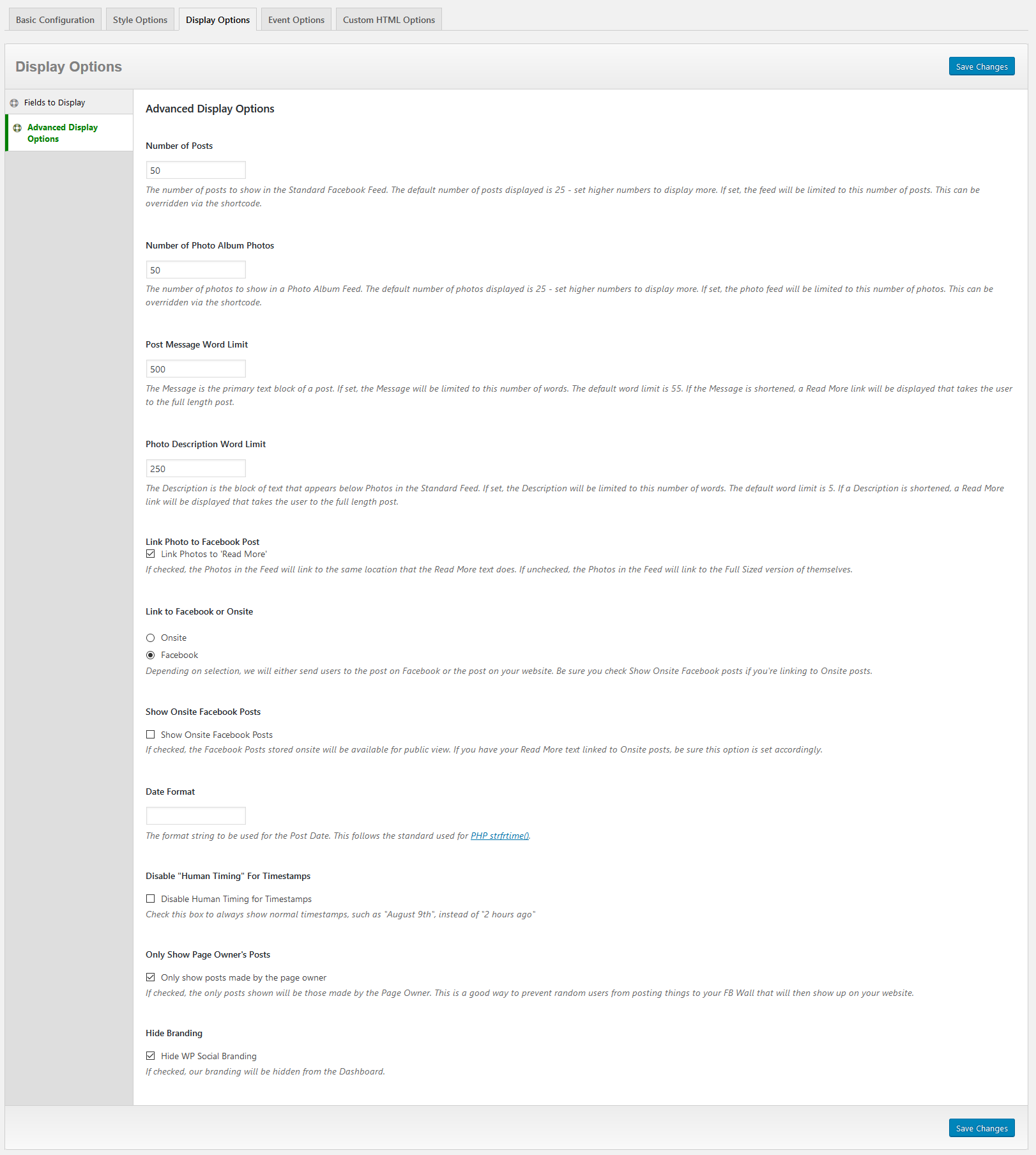In this guide, we will give an overview of the options that allow control over the Facebook fields displayed inside your feed.
On the Fields to Display tab, you will find options allowing you to show and hide myriad bits of information in the feed. On the Advanced Display Options tab, you will find options allowing fine grained control over things such as word limit, post and photo limits, timestamps, and more.
Fields to Display
These options allow you to manually choose to Show or Hide various items in the feed, such as Images, Videos, Avatars, and more.
- Show Page Title: If checked, the Page Title will appear at the above the feed.
- Show Profile Picture: If checked, the Profile Picture will appear next to the Page Title.
- Show Like Button: If checked, the Like Button will appear at the top of the feed.
- Show Feed Images: If checked, images will be shown in the feed.
- Show Feed Videos: If checked, videos will be shown in the feed.
- Show Story: If checked, stories will be shown in the feed.
- Show Posted By: If checked, the text Posted By PosterName will be displayed in the feed.
- Show Posted Date: If checked, date of the Post will be displayed in the feed.
- Show Avatars (Pro): If set, avatars will be shown next to posts in the feed.
- Show Comment Counts (Pro): If set, comment counts will be shown below posts in the feed.
- Show Comments (Pro): If set, comments will be rendered below posts in the feed.
- Show Likes (Pro): If set, like counts will be shown below posts in the feed.
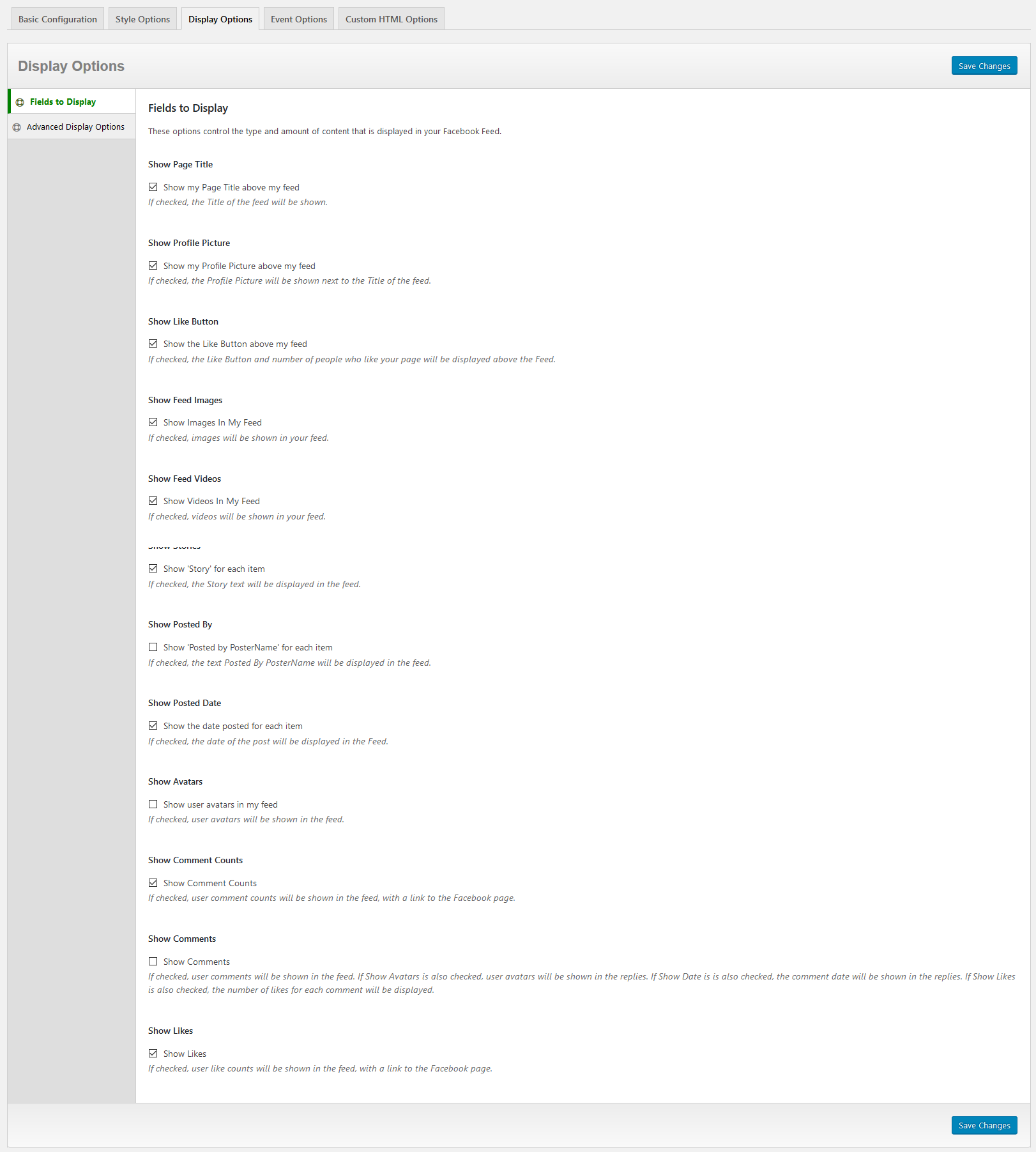
Advanced Display Options
These options allow control over the number of posts and photos to display, as well as word limits in posts and more!
- Number of Posts: The number of posts to show in the Standard Facebook Feed. The default number of posts displayed is 25 – set higher numbers to display more. If set, the feed will be limited to this number of posts. This can be overridden via the shortcode.
- Number of Photo Album Photos: The number of photos to show in a Photo Album Feed. The default number of photos displayed is 25 – set higher numbers to display more. If set, the photo feed will be limited to this number of photos. This can be overridden via the shortcode.
- Post Message Word Limit: The Message is the primary text block of a post. If set, the Message will be limited to this number of words. The default word limit is 55. If the Message is shortened, a Read More link will be displayed that takes the user to the full length post.
- Photo Description Word Limit: The Description is the block of text that appears below Photos in the Standard Feed. If set, the Description will be limited to this number of words. The default word limit is 5. If a Description is shortened, a Read More link will be displayed that takes the user to the full length post.
- Link Photo to Facebook Post: If checked, the Photos in the Feed will link to the same location that the Read More text does. If unchecked, the Photos in the Feed will link to the Full Sized version of themselves.
- Link to Facebook or Onsite: Depending on selection, we will either send users to the post on Facebook or the post on your website. Be sure you check Show Onsite Facebook posts if you’re linking to Onsite posts.
- Show Onsite Facebook Posts : If checked, the Facebook Posts stored onsite will be available for public view. If you have your Read More text linked to Onsite posts, be sure this option is set accordingly.
- Date Format: The format string to be used for the Post Date. This follows the standard used for PHP strfrtime().
- Disable “Human Timing” For Timestamps: Check this box to always show normal timestamps, such as “August 9th”, instead of “2 hours ago”.
- Only Show Page Owner’s Posts: If checked, the only posts shown will be those made by the Page Owner. This is a good way to prevent random users from posting things to your FB Wall that will then show up on your website.
- Hide Branding: If checked, our branding will be hidden from the Dashboard.