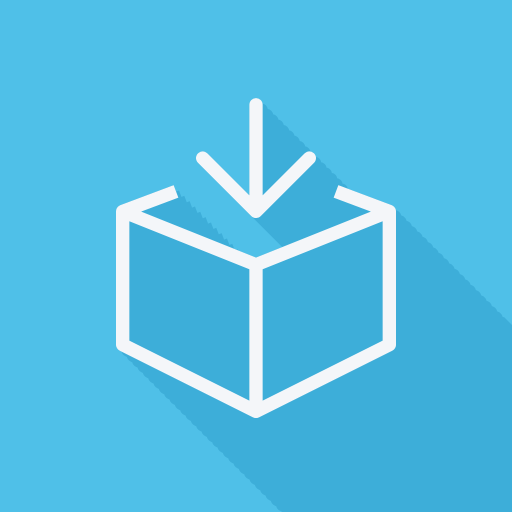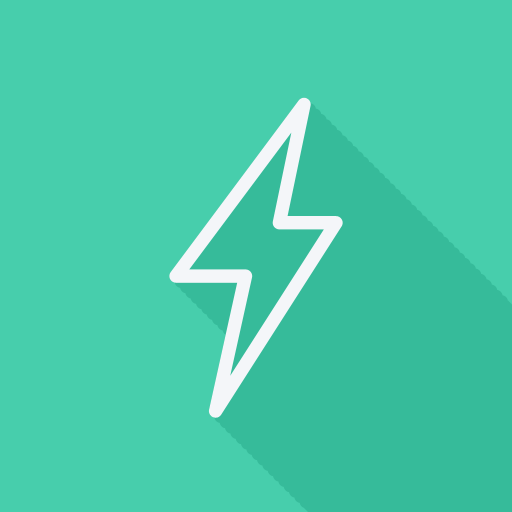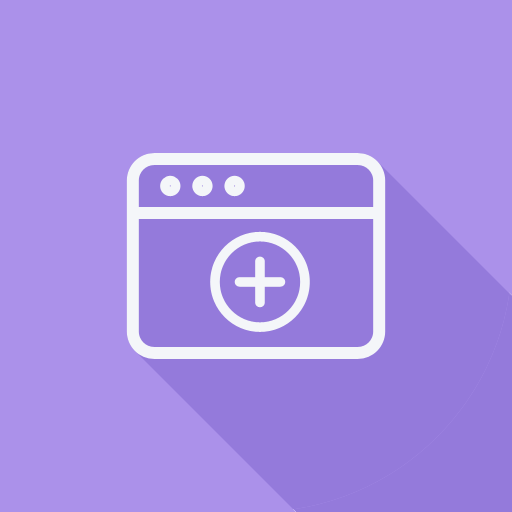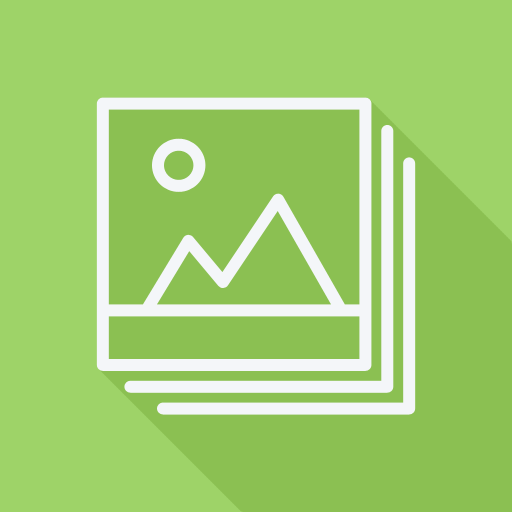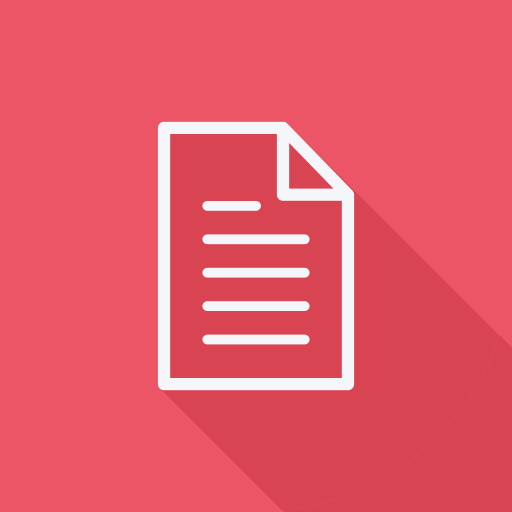Use the links below for information on how to install and configure your plugin. You can also read our Frequently Asked questions and view some screenshots of the plugin.
Before & After Pro – Lead Capture Form Example
An example Lead Capture Form created with Before & After. Get a real discount code just for trying it out!
How to Install Before & After Pro for WordPress
Installing Before & After Pro takes only a few minutes, and this guide will walk you through the process. Before & After Pro can easily be installed automatically from the WordPress directory, or manually via FTP.
Getting Started With Before & After Pro – Usage Instructions
This guide helps you get up and running with Before & After Pro. You’ll learn the basics of creating Goals, and how to display them on your website.
How To Display a Goal On Your Website
Goals can easily be displayed anywhere on your website, from posts and pages to sidebars. This guide will show how to use Before & After Pro’s shortcodes and widgets to display your Goals.
How To Create a Lead Capture Form with Before & After Pro
Lead Capture forms, where visitors complete a form in return for access to a reward, are one of the best ways to generate new leads for your business. We’ll show you how to create one with Before & After Pro.
How To Create a Lead Capture Form Using Contact Form 7 and Before & After Pro
In this tutorial, we’ll show you how to use Before & After Pro to make your visitors to complete a Contact Form 7 (CF7) form before they can see your content.
How To Create a Lead Capture Form Using Gravity Forms and Before & After Pro
In this tutorial, we’ll show you how to use Before & After Pro to make your visitors to complete a Gravity Form before they can see your content.
How To Ask Your Visitors to Complete Your Lead Capture Form Before Downloading a File
Offer your visitors a free file download, such as a PDF file, in exchange for completing a short form. This guide shows you how to create a lead capture form like this with Before & After Pro, in just a few minutes.
How To Setup Page Protection
This tutorial shows you how to prevent visitors from accessing a specific page on your website until they’ve completed one of your Goals.
How To Configure Before & After To Work With Any Forms Plugin
Before & After natively supports Contact Form 7 and Gravity Forms, but can be used with any forms plugin that works by inserting a shortcode. In this tutorial, we’ll show you how to set that up.
Before & After Pro Screenshots
See screenshots of Before & After in action, including Conversion Tracking screens and our extensive options.
Before & After Changelog
View a list of recent updates to the plugin. We release new Pro features often, and you’ll get them all as long as you maintain an active license.