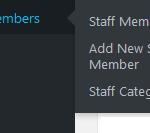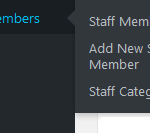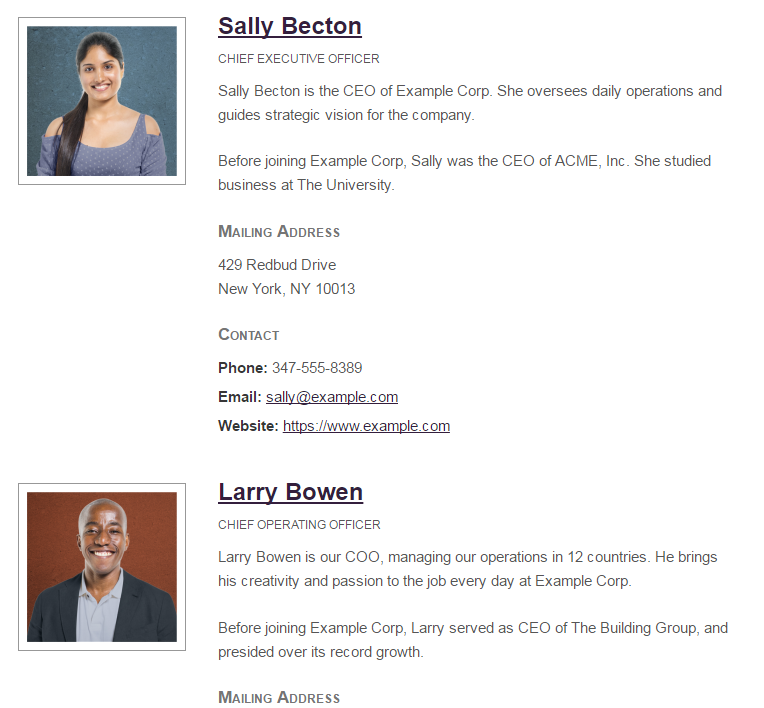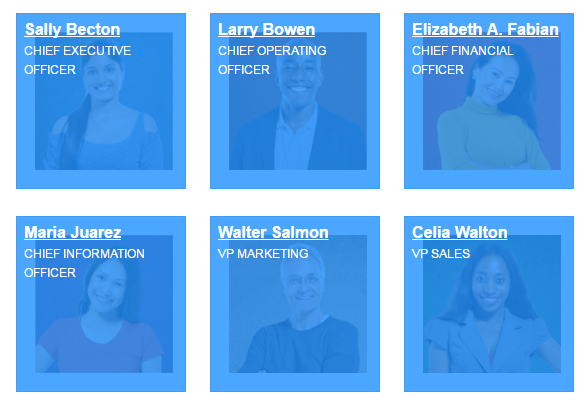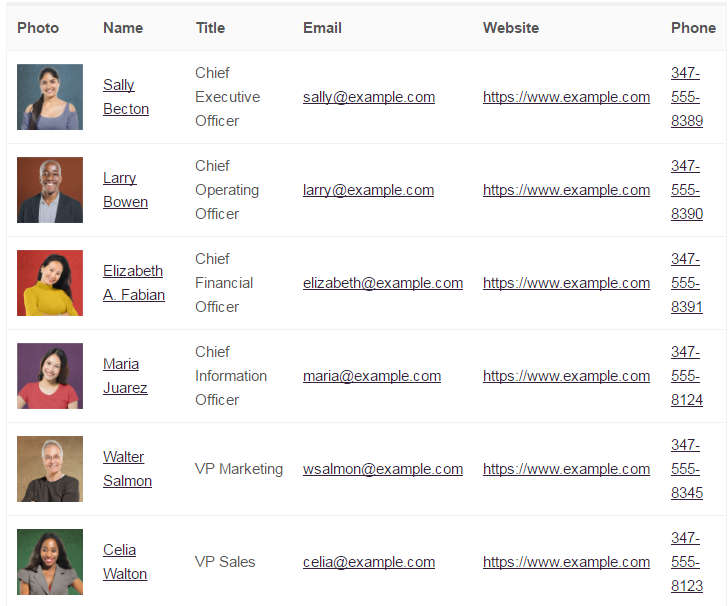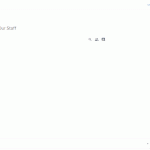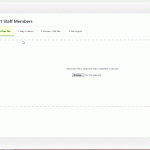The Basics: Adding, Editing, and Deleting Staff Members
Adding a New Staff Member
Adding a New Staff Member is easy! This guide will walk you through the process. Step 1: Visit the Add New Staff Member You can find this menu under Staff Members -> Add New Staff Member. Step 2: Enter your Staff Member’s Information Here is a quick overview of some of the more important fields.…
Editing a Staff Member
Editing a Staff Member is as easy as adding a new one! These steps will walk you through the process. Step 1: Visit the Staff Members page You can find this menu under Staff Members » Staff Members. Step 2: Select a Staff Member to Edit You can hover over a Staff Member from this…
Deleting a Staff Member
Deleting a Staff Member is as easy as adding a new one! These steps will walk you through the process. Step 1: Visit the Staff Members page You can find this menu under Staff Members » Staff Members. Step 2: Select a Staff Member to Delete Hover over a Staff Member in this list to…
Further Reading: How to Display Your Staff and Your Staff Search Form
Displaying Your Staff in a List
Display a list of your Staff Members by following these simple instructions.
Displaying Your Staff in a Grid
Save space by displaying your Staff Members in a compact grid! Follow these simple instructions to see how.
Displaying Your Staff in a Table
Follow these simple instructions to add a customizable Staff Table to your website.
Add a Staff Search Form To Your Website
To add a search form for your Staff Members, please follow these simple instructions. You’ll be able to choose from the Basic and Advanced Search forms, the latter of which lets your visitors search by First Name, Last Name, and Department. Displaying The Search Form on Any Page or Post First, create or edit the…
Import & Export Staff From File or LDAP/Active Directory
How To Import & Export Staff Members With Company Directory Pro
Company Directory Pro can import your Staff Members directly from nearly any file (we support over 200 file types, including Excel and Mac files) or via a connection to your LDAP or Active Directory database. How To Import Your Staff Members from a file: Navigate to the Company Directory » Import & Export page in…
Get Support
Stuck? We can help. Click here to contact support.