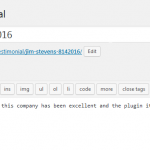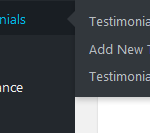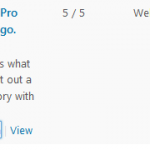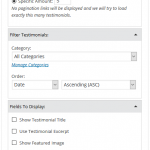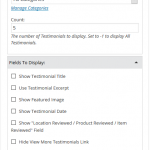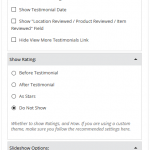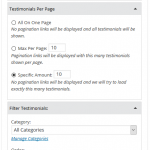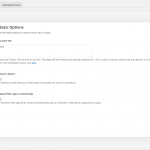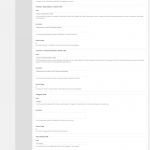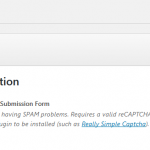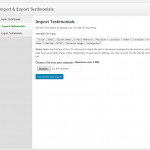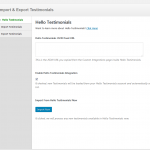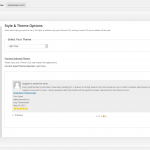The Basics: Adding, Editing, and Deleting Testimonials
Adding a New Testimonial
Follow this guide to add a new testimonial to your website. These 3 simple steps will walk you through the process of adding your testimonials.
Editing a Testimonial
This guide shows you how to edit your existing testimonials at any time.
Further Reading: How to Display Testimonials Individually, In Carousels, and More
Display a List of Testimonials
Now that you’ve added some testimonials to your website, you’ll want to pick a place to display them. The following guide will walk you through your different options to display a List of Testimonials on your Website
Display a Random Testimonial
Sometimes, you want to display a random testimonial somewhere on your site. The following guide will walk you through the different ways of doing so.
Display a Testimonial Slideshow
The following guide will walk you through the different methods of outputting a testimonial slider with Easy Testimonials.
Output a Grid of Testimonials
The following guide will walk you through your different options to display a Grid of Testimonials on your Website.
Testimonial Options
Easy Testimonials contains myriad options for controlling your testimonials on your website.
The following guide will explain some of these options to you.
Collecting Testimonials on Your Site
How to Display a Submit Your Testimonial Form
To output a Submit Your Testimonial form with Easy Testimonials Pro, read the following steps.
How to Enable Spam Prevention in Easy Testimonials Pro
This guide will show you how to enable Spam Prevention in Easy Testimonials Pro to cut out spam for good.
Import & Export Testimonials
How to Import and Export Testimonials
This guide will walk you through how to Import and Export your testimonials.
Easy Testimonials support Importing Testimonials from CSV as well as the online service Hello Testimonials.
Using Hello Testimonials with Easy Testimonials
Follow this simple guide to integrate your Hello Testimonials account with Easy Testimonials. Testimonials you approve on Hello Testimonials will be automatically added to your WordPress website.
Advanced Topics: Themes, Filters, and Testimonial Counts
Selecting your Testimonial Theme
This guide will show you how to select your testimonial theme via shortcode or using the Theme Options.
Testimonial Filters
We provide the following filters to developers for customizing output even further.
Output a Count or Aggregate Rating of Testimonials
To output a count of testimonials for your visitors or display your aggregate rating for search engines, use the following guide.
Get Support
Stuck? We can help. Click here to contact support.