Editing a Testimonial is as easy as adding a new one! These steps will walk you through the process.
Step 1: Visit the Testimonials page
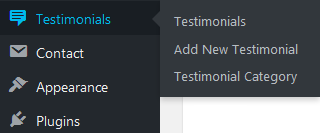
You can find this menu under Testimonials -> Testimonials.
Step 2: Select a Testimonial to Edit
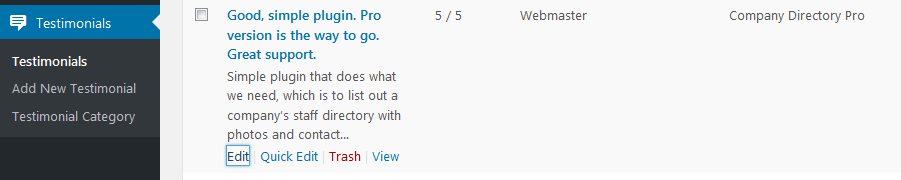
You can hover over a Testimonial from this list and click Edit to navigate to the full sized Edit Screen, or you can use the Quick Edit feature to make a fast edit inline on this screen.
Step 3: Update your Testimonial
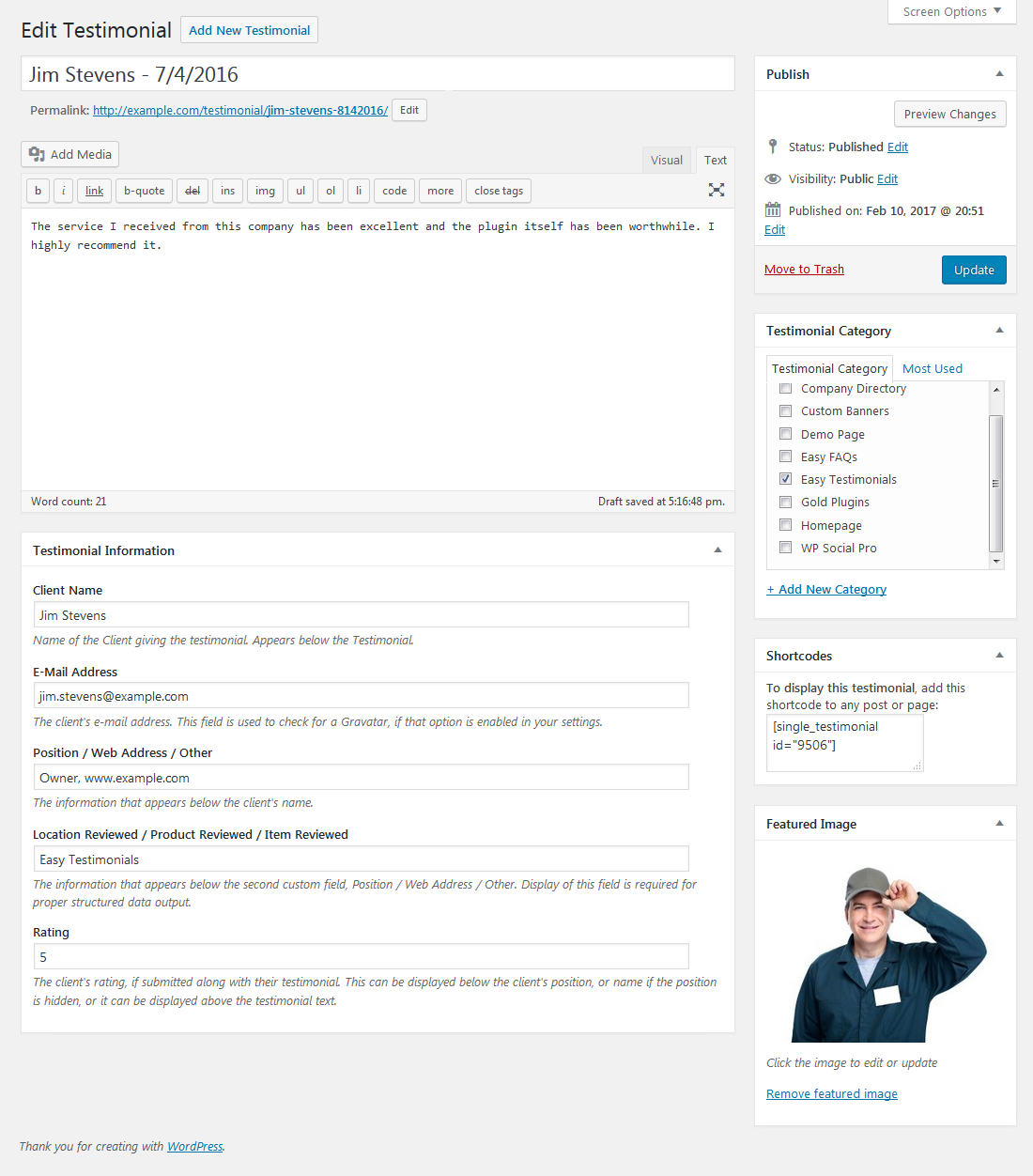
Be sure to click “Update” when you are done, to publish your changes!

