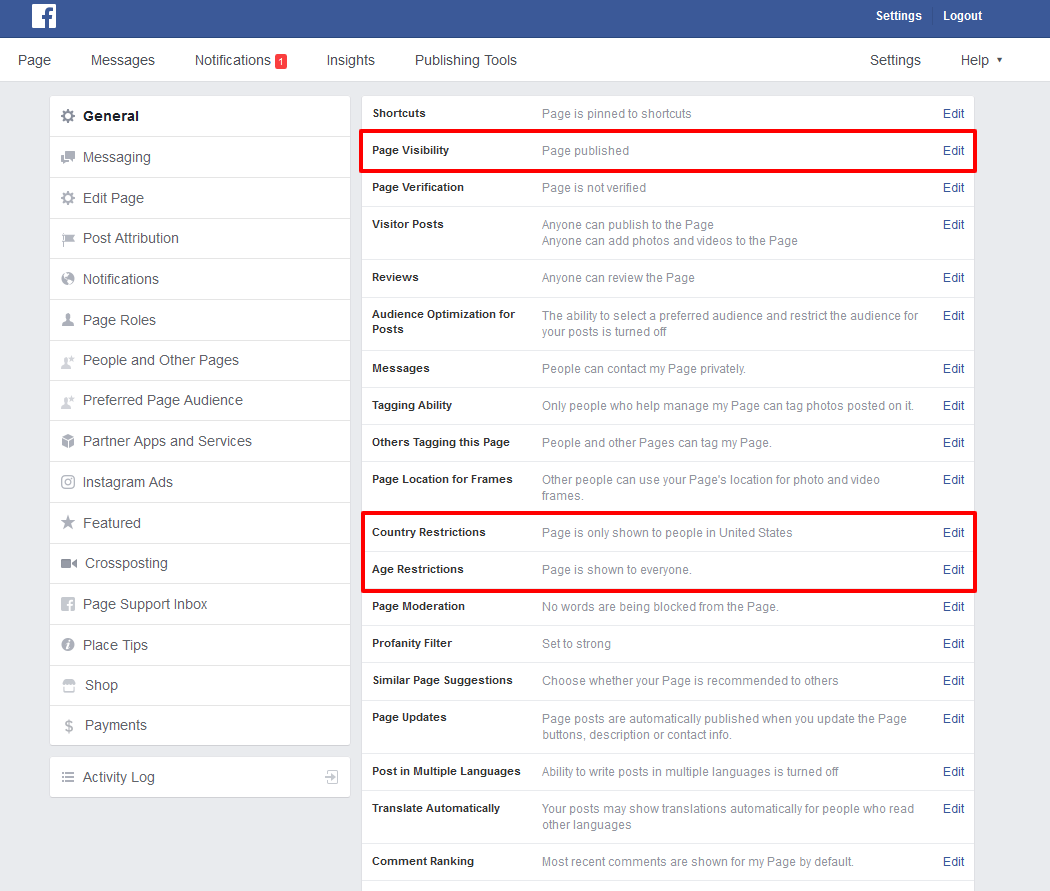In order to display your Facebook posts on your website, you’ll need to be sure that your Facebook page is Public. If its not, you won’t be able to see any Facebook posts on your website, and this plugin will not work.
The best way to check if your Facebook page is public is to first log out of Facebook, and then visit your Facebook Page. If you can still see all the posts, your page is public.
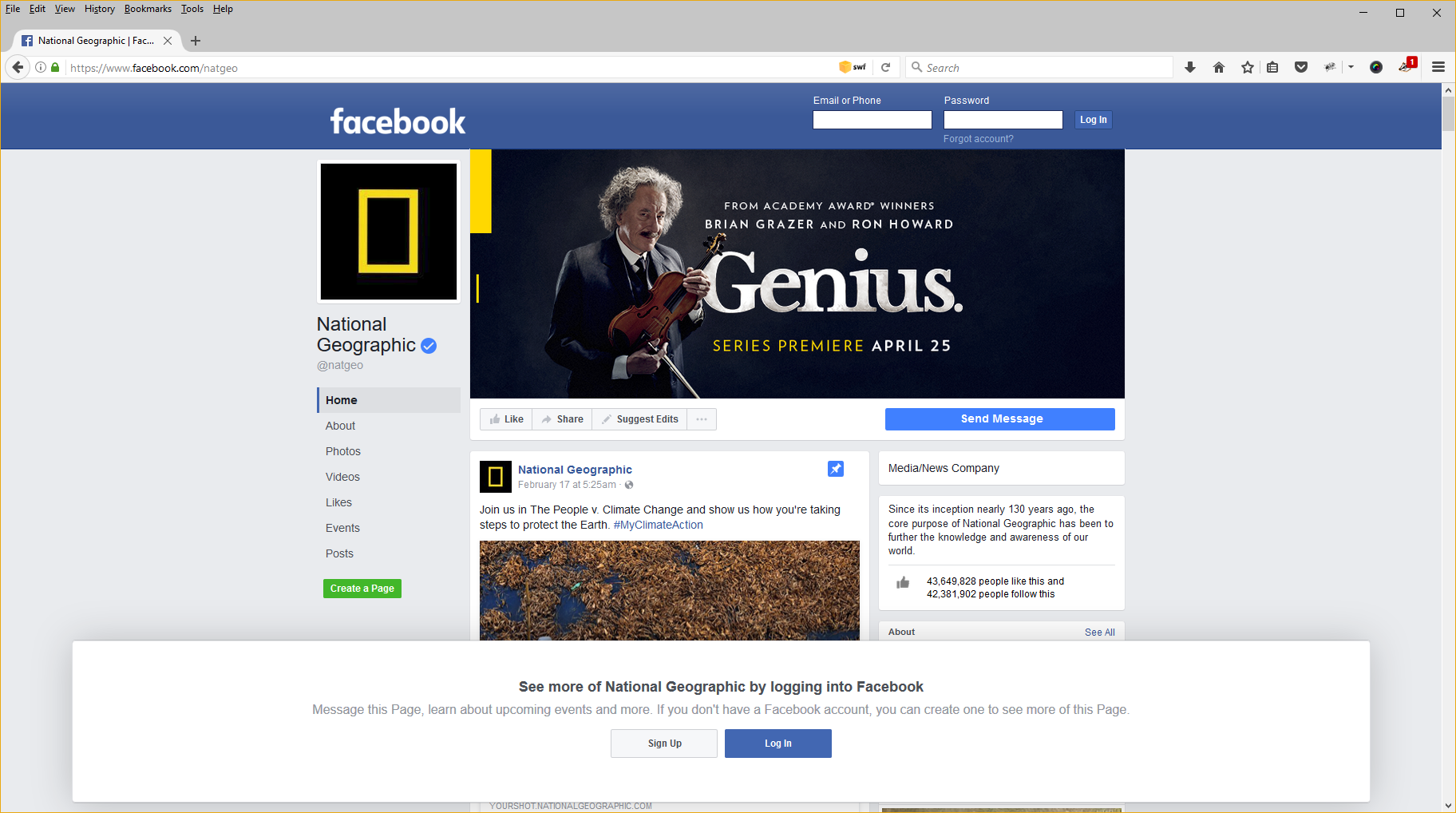
If, on the other hand, you are being asked to login or you see a message letting you know the page isn’t visible to you, your Facebook Page still contains age or country restricted content, or is private and you’ll need to make it Public before using this plugin.
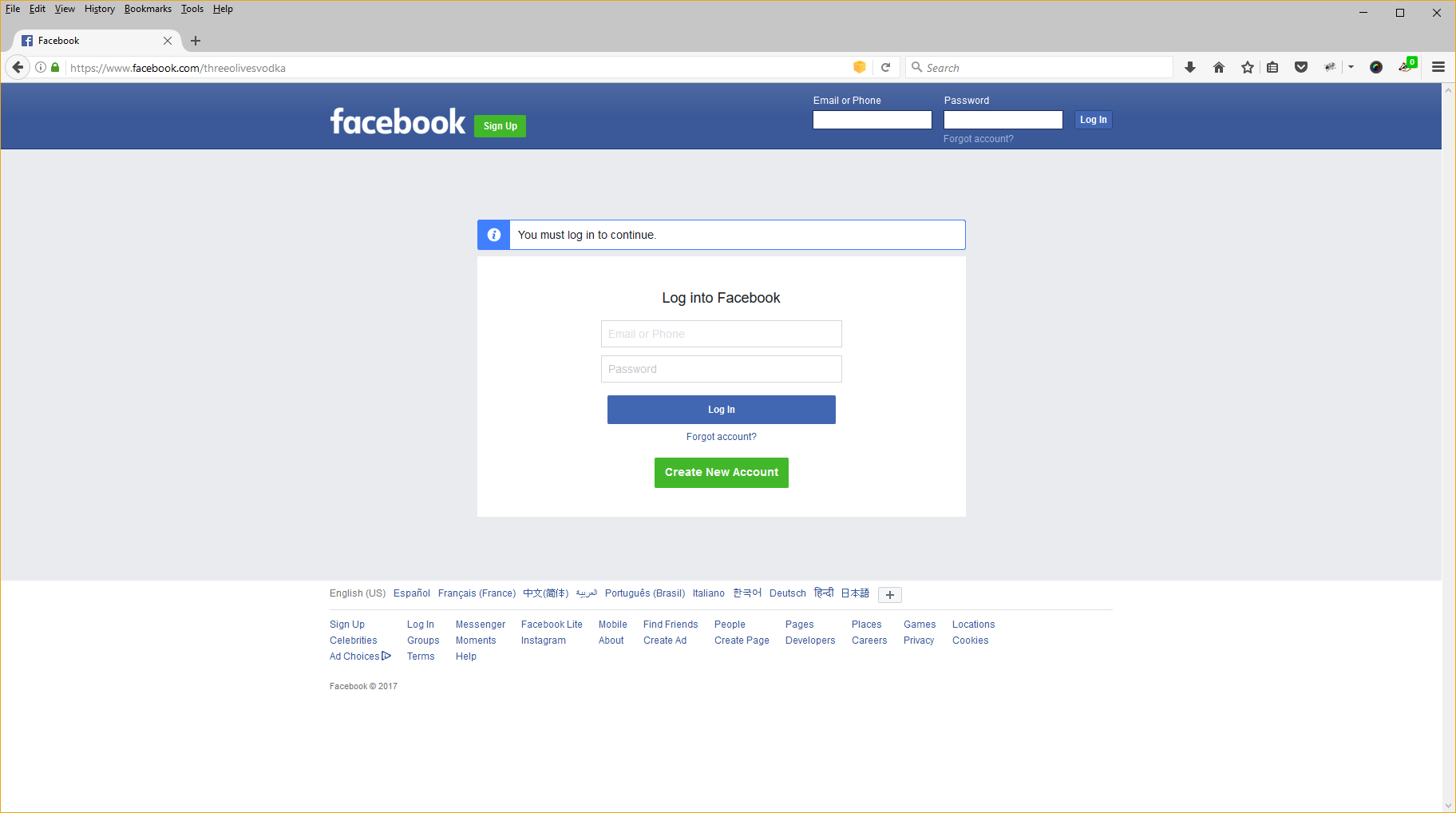

Generally, restrictions like these are not a problem for most Companies, Groups, and Organizations, but it does mean that you won’t be able to use it to display your Personal Facebook Profile. Some companies, such as alcohol companies, have age requirements on their content and so they also require you to be logged in to access their Facebook profile. If you are determined to use this plugin with your personal profile, you’ll first need to convert your personal profile to a Public Page.
Finally, you should double check your Facebook Page’s settings to be sure you don’t have any settings enabled which will require a login, such as Privacy Settings or Age Restrictions.