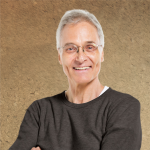Company Directory Pro’s Staff Table widget displays your staff members in an efficient, easy to read format. The Staff Table is a great way to display a larger staff, or for displaying a phone directory.
Below are examples of the Staff Table in action. These are just a few of the ways you can customize the Staff Table for your website.
Each example includes a shortcode you can copy and paste into your own website to display a similar Staff Table. You may also want to click here for more instructions on how to add a Staff Table to your own website.
Examples:
Standard Staff Table
The Staff Table is a great way to create an directory for your intranet or public website.
Code for this example:
// Display a Staff Table with Name, Title, Phone, and Address fields displayed [staff_table order_by="last_name" order="ASC"]
Advanced Staff Table
You can show or hide any fields you like, including photos.
Code for this example:
// Display a Staff Table with Photo, Name, Address, Phone, and Email displayed [staff_table order_by="last_name" order="ASC" columns="photo,name,address,phone,email" show_title="0"]
Phone Directory
Display a quick phone reference of your staff.
Code for this example:
// Display a Staff Table with Name and Phone Number displayed [staff_table order_by="last_name" order="ASC" columns="name,phone" show_title="0" show_email="0"]
These are just a few of the ways you can display your staff members on your website with Company Directory Pro.